Interior Design
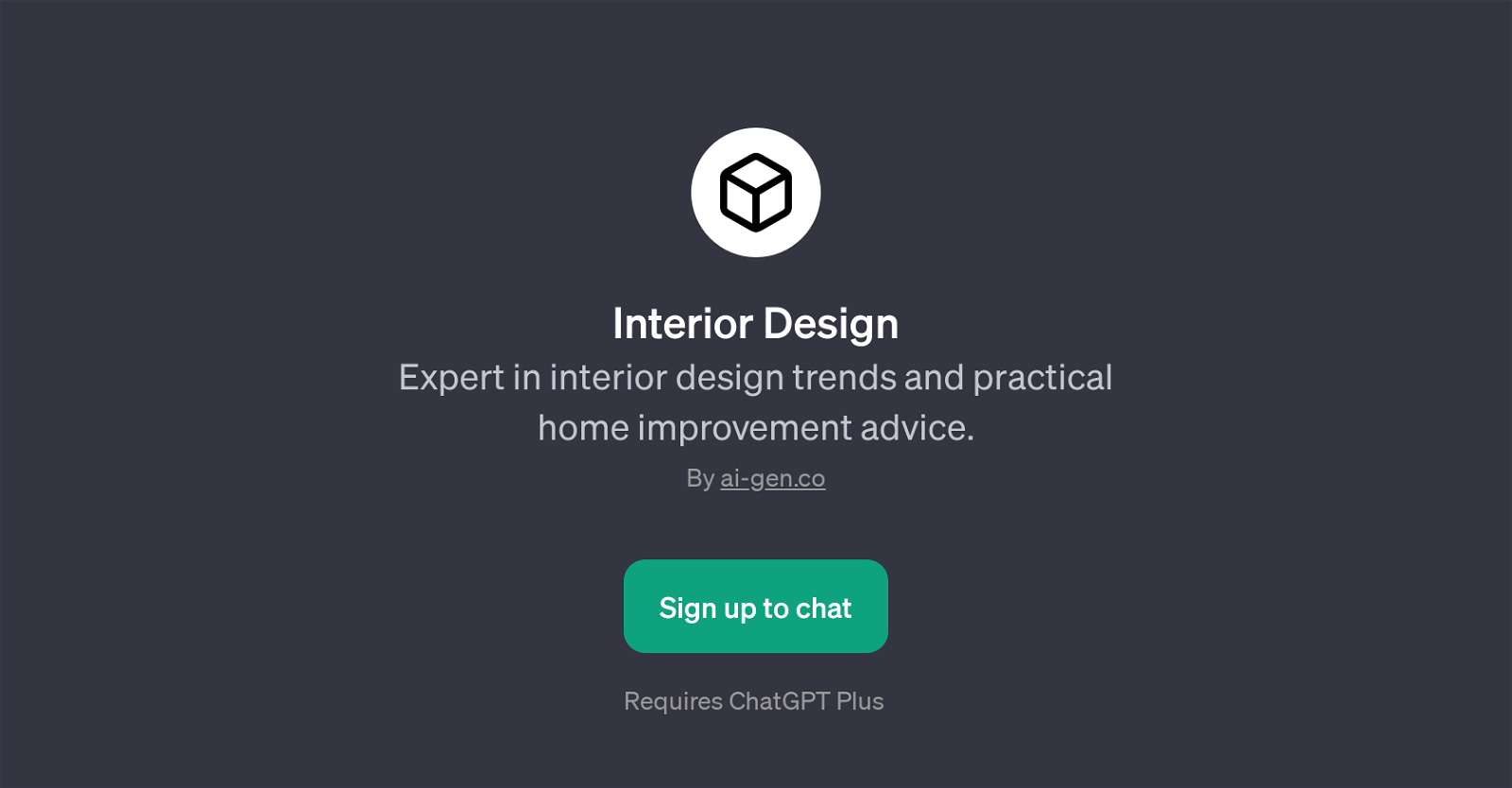
The Interior Design GPT is focused on providing expertise in the realm of interior design trends and offering practical solutions for home improvement.
The AI tool, built on the ChatGPT model, is designed to assist users with their diverse interior design requirements, whether it's for a new project or refreshing an existing space.
The scope of its services ranges from recommending color schemes suitable for specific areas such as a cozy living room, suggesting contemporary fixtures fit for a modern bathroom, to guiding users to optimize the design of small spaces.
It also keeps users updated about the latest trends in kitchen design. The design suggestions are not limited to these mentioned topics but expand to various aspects of interior design.
Its primary function is to provide an interactive platform where users can find professional advice on interior design, personalized to their specific needs and preferences.
The tool's objective is to simplify home improvement projects by providing informed recommendations, trends, ideas and solutions. This GPT is an example of how artificial intelligence can effectively assist in creative domains, bringing professional interior design advice to a broader audience.
Would you recommend Interior Design?
Help other people by letting them know if this AI was useful.
Feature requests
8 alternatives to Interior Design for Interior design advice
If you liked Interior Design
Help
To prevent spam, some actions require being signed in. It's free and takes a few seconds.
Sign in with Google





